Monday, May 7, 2007
Reminder - Class starts 5:00 on last day
We will meet on our last day (May 8th) at 5:00, which is according to the Finals schedule.
See you then. Looking forward to hearing/vieweing your podcasts!
Sunday, May 6, 2007
Seeing No Progress, Some Schools Drop Laptops (New York Times)
LIVERPOOL, N.Y. — The students at Liverpool High have used their
school-issued laptops to exchange answers on tests, download pornography and
hack into local businesses. When the school tightened its network security, a
10th grader not only found a way around it but also posted step-by-step
instructions on the Web for others to follow (which they did).
Narayan Mahon for The New York Times
Chris Barry, 16, carrying his laptop at Liverpool High School in Liverpool,
N.Y., where they are being phased out.
Scores of the leased laptops break down each month, and every other
morning, when the entire school has study hall, the network inevitably freezes
because of the sheer number of students roaming the Internet instead of getting
help from teachers.
So the Liverpool Central School District, just outside Syracuse, has
decided to phase out laptops starting this fall, joining a handful of other
schools around the country that adopted one-to-one computing programs and are
now abandoning them as educationally empty — and worse.
To read the rest of this article: http://www.nytimes.com/2007/05/04/education/04laptop.html?_r=1&oref=slogin
Thursday, May 3, 2007
ESL 6973 Podcast Blog
http://esl6973podcast.blogspot.com
I'll be adding them as I get them from you. Currently I have an introductory podcast made by me giving an overview of our course and what we are doing with the podcast.
Be sure to provide me with the text that can be posted with your link. Specifically:
- A title for your podcast
- An indication of what age level and level of English proficiency the podcast is designed for
- A listener's guide written specifically to the ESL students who will be listening to your podcast.
Tuesday, May 1, 2007
Skype your way to learning Chinese
http://www.infoworld.com/article/07/04/30/HNskypelearnchinese_1.html
Skype your way to learning Chinese
VoIP technology brings tutors and
students face to face, even halfway around the world
By Sumner Lemon, IDG News Service
April 30, 2007
Interested in learning Chinese, but don't have the money or time to study
in China? Some teachers are turning to Skype for help.
The high sound
quality offered by Skype's VoIP (voice over IP) software, as well as the
proliferation of high-speed Internet connections in China and elsewhere, make it
possible to dial up a Chinese tutor who can help teach you the basics of Chinese
or polish your language skills ahead of that big business trip.
Stephanie Xu, a tutor in Beijing, has been using Skype to teach Chinese
for a little more than one month. She found her first online student, a U.S.
businessman who already spoke some Chinese, through an
advertisement she placed on the Web site of That's Beijing, a local
English-language magazine.
"For teaching daily conversation, Skype is very, very good," she
said.
Xu charges 80 renminbi ($10.35) per hour-long Skype session. That's
less than the 100 renminbi she charges her offline students for face-to-face
sessions, but she saves time by avoiding the one-hour commute into downtown
Beijing from her home in the city's northern suburbs.
On the other hand, getting paid can be tricky. Xu's first student sent
a letter with 800 renminbi in cash after two lessons, paying for subsequent
lessons in advance. "In the future, I'm thinking about using PayPal or Western
Union," she said, noting that bank transfers to China can be complicated and
difficult to arrange.
Freelance tutors such as Xu aren't the only ones using Skype
to teach Chinese. Language schools are also taking advantage of the
technology.
EChineseLearning, in Beijing, offers daily Chinese classes
for a monthly subscription fee of $100. The 50-minute lessons are taught by
teachers from Beijing Language and Culture University and other schools that
work for eChineseLearning on a part-time basis. The classes are all taught
online, using the voice chat features of Skype, Google Talk, Yahoo Messenger,
AOL Instant Messenger, or Microsoft's Windows Live Messenger.
"We mostly use Skype because the sound quality is better," said Michael
Zhong, an eChineseLearning sales executive.
Founded last year, eChineseLearning currently has about 100 students
ranging in age from children to adults, mostly from the United States, Zhong
said. They pay for their lessons using PayPal or Google Checkout.
Beijing may be half a world away from students in the United States,
but the time difference is well suited to evening lessons for U.S. students,
Zhong said, noting that 8 a.m., Beijing time, is equivalent to 8 p.m. in New
York or 5 p.m. in San Francisco.
Building a business teaching Chinese online can be difficult,
especially for freelancers such as Xu who lack the deeper pockets of a
language school. Seeing promise in Skype as a teaching medium for conversational
Chinese, she posted several ads on Internet forums hoping to attract potential
students, without success. "Nobody tried to contact with me," she said.
Without the money for her own advertising campaign, Xu is looking for
creative ways to promote her business and remains enthusiastic about the
potential of online tutoring.
"I'm going to focus on Skype tutoring in the
future," she said.
Friday, April 27, 2007
Dr. Sharla Jones' Presentation Materials
I heard from several of you that the presentation was very informative. Dr. Jones was kind enough to provide copies of her materials from her presentation. These are now available on our WEB-CT course site, in a folder titled "Dr. Sharla Jones Presentation"
Tuesday, April 24, 2007
Stuck in Austin!
I'm stuck in Austin. Please enjoy the presentation by our guest speaker, Dr. Sharla Jones. You are free to go home after her presentation.
I was scheduled to arrive in San Antonio from Los Angeles at 2:30 this afternoon. Bad weather in Dallas diverted the plane to Austin. We sat on the plane for three hours before we could get to the terminal. No one has any info on when and if the plane will go back to Dallas so I can connect to San Antonio. So I'm going to rent a car and drive home myself.
The Fun of Travel. Sorry the inconvenience, and see you next week!
-Dr. Wright
Saturday, April 7, 2007
Tex TESOL II Spring Workshop -- Exploring ESOL Careers from Texas to Taiwan
-------------
TexTESOL II Spring 2007 Workshop
World of Opportunities:
Exploring ESOL Careers from Texas to Taiwan
Saturday, April 14, 2007;
8:30 A.M.—12:30 P.M.
Northwest Vista College
3535 N. Ellison Drive, San Antonio, TX 78251
Huisache Building, Banquet Room(located near Sea World)
Looking for a job? Want a change? Full-time? Part-time? In San Antonio? Abroad?
8:30-9:00 Registration & Poster Session
9:00-11:00 Brief Presentations from ESOL Representatives (public schools, colleges, universities, private institutions, government and international agencies)
11:00-11:15 Break
11:15-12:15 Informal Q&A with ESOL Representatives
Registration:
$5.00 TexTESOL II Members,
$10.00 Non Members.
For additional information call 210-397-8109
Registration Form and other info available at: http://www.textesoltwo.org/events.htm
Tuesday, April 3, 2007
Monday, April 2, 2007
The Hard Word high school (Flickr Photo)
The sign of this one had people, including the photographer, puzzled, and they wondered what the Khmer translation said. Interestingly enough, the top line says, "High School Hard Word Memot." Memot is the name of the village, so, it's "Mermot Hard Word High School." In the Khmer title the words "Hard Word" are written phonetically to approximate the English pronunciation of the words (closer to /haad veud/).
The second Khmer line helps explains things a little. The translation is "Teaching foreign languages, English, Chinese, Thai, and Computer." I guess that means "Computer" is a foreign language too :-). So this is a foreign language school where you can learn all the hard words!
There are lots of signs in Cambodia like this which include English words spelled phonetically in Khmer. I've always been curious about this practice. For example, in this sign, if someone knows the meaning of the phrase "Hard Word" they probably can read English and thus the English translation is sufficient (i.e., they don't need the words written out phonetically in Khmer. So who is the phoenetic spelling of "Hard Word" for? Those who don't know English wouldn't know what the sign means, even if they can sound out the words.
I think this is a form of linguistic marking. Shops and institutions which incorporate English words into the Khmer signage (writen phonetically in Khmer) seem to be attempting some level of sophistication. If it has English in it, it must be high class. Ironically, the phoenic spellings of English words in Khmer turn out to be "hard words" as most Khmer readers won't be able to understand them!
Now, you guys go out and find some Flikr photos you'd like to write something about. It could be one you find funny, inspirational, or one that reminds you of your own experience. Any goes, so just find a photo that strikes you in some way and write something about it.
I'm looking forward to your finds!
Saturday, March 31, 2007
Great News - Using Photostory to Create Podcasts
So, if you'd rather do a video podcast than an audio-only podcast, but don't want to hassle with a digital video camera and Windows Movie Maker, just gather or take some photos digital photos to go along with your audio, and you're good to go. Just put your photos in the order you want them, and record your audio directly into PhotoStory. You can create title slides by creating each one separately in PowerPoint, and then save them as .jpg files. I have digital cameras available for checkout if you need one.
Of course, audio-only or regular video podcasts are still an option.
Wednesday, March 28, 2007
Reading Prompt #10
RICHARDSON Ch. 7. Fun with Flickr: Creating, Publishing, and Using Images Online
We've talked a lot in class about how technology can be used to help ELLs learn English. The internet is also an excellent resource for teacher professional development. Describe ways you have used internet resources for your own professional development as a language teacher. If you haven't already done this, describe some of the resources in the Egbert chapter you would be interested in trying.Next, briefly describe how images such as those from Flickr and other free photo sharing sites can be used in ESL classrooms.
China Photos

Monday, March 26, 2007
Reading Prompt #9
EGBERT Ch. 9. Limitations, Caveats, and Challenge Which of the limitations, caveats, and challenges with regards to computer assisted language learning apply to your current (or future) classrooms? How could these be overcome?
Wednesday, March 7, 2007
Reading Prompt #8
EGBERT Ch. 8. Assessment
What is the difference between traditional standardized testing and authentic assessment? Describe how computers can be used for both. Which do you feel is a better use of computers? Describe examples from the readings or from your own experiences how comptures can be used effectively for assessment, and/or how to effectively assess the work students do via the computer.
Reminders and Clarifications
Here are some reminders and clarifications:
1. Class Wiki: There are still 3 students who have not yet posted their "embarassing language learning moment story." There is also a new section where we can post and share links to cool sites. Please add to it. Also, feel free to go in and edit your classmates' postings if you see any errors or ways to make their stories better.
2. Kidspiration Story Map: There has been some confusion about this assignment. The purpose of this assignment is to make a story map for your group's podcast. If you have a grade that says "redo" then it looked to like your Kidspiration project posted to your web was not a storymap for your podcast. Please also note, this assignment is not due until April 17. This will give you time to meet with your group and plan out your podcast.
3. Reading Reflections - It looks like many students were late in posting responses to classmates for Reading Reflection #6. I did not go back and look for those, so if you only have 1 point for Reading Reflection #6, e-mail me and let me know who you responded to.
4. Quickshares: Some of you have done quickshares, but have not yet posted them on your blog. You need to do so to get full credit. Also, your quickshare should be a posting labeled "Quickshare," rather than as a link on the sidebar.
That's it. Have fun playing with Audacity. And have a great Spring Break!!!
Tuesday, March 6, 2007
ESL 6973 Podcast - Episode 1 Welcome and Overview
http://streamer.utsa.edu/ramgen/2007/Spring/FS/ESL6973.901.Wright/Episode1.overview.mp3
Monday, March 5, 2007
Where is Egbert Ch. 7?
Sorry for the confusion!
Audacity Download

We'll be working with Audacity this week in class. It is a free program for recording and editing digital audio, and one of the main programs people use to create podcasts.
I recommend you download and install this program on your own computer or laptop. You can download it from:
http://audacity.sourceforge.net/download/ (download the Stable 1.2.6 version on the left)
After you download and install Audacity, you will need to download and install program called LAME MP3 Encoder. This program works with Audacity, and allows you to export your recordings into .mp3 format (the format required for podcasting). Instructions and links to the free dowloads are here:
http://audacity.sourceforge.net/help/faq?s=install&i=lame-mp3
Note, once you install the LAME MP3 Encoder, you'll need to hook it up to Audacity. Just follow the instructions, it's fairly easy and only needs to be done once.
If you have a Mac, see if you have Garage Band installed. If so, great! This is the most widely used program on the Mac to record podcasts and is fairly easy to learn to use (so I'm told).
Sunday, March 4, 2007
Remember Gifts for Chinese ePen-Pals

Hi everyone,
Just a reminder, please remember to bring you gift to class this Tuesday for your ePenPal in China. Please, just small (literally small) gifts of no more than $5.
Here's a photo of some of the students at Xi'an International Studies University, though I don't know if any of these will actually be our ePen-Pals.
Tuesday, February 27, 2007
Reading Prompt #7
What are some important techniques for designing content instruction that supports both language and content learning? Egbert gives several examples of ways content and language objectives can be combined with technology objectives. Share some of your own experiences or ideas for combining these. In other words, give a specific exmple of how you could teach a content-area lesson with integrates technology and supports language learning for ELLs.
Kidspiration Story Map
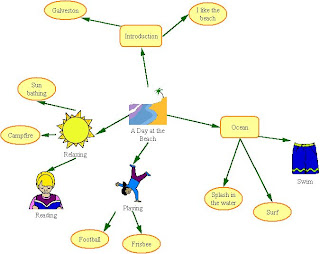
Wednesday, February 21, 2007
Reading Prompt #6
RICHARDSON Ch. 8. Podcasting and Screencasting: Multimedia Publishing for the Masses
Describe an inquiry or problem solving activity appropriate for ELLs that you have used, participated in, read about, or just now thought of. Describe which critical thinking skills it requires students to use and develop. Then, describe how this activity supports language and content learning for ELLs. Finally, comment on how podcasting could be used within the inquiry and problem solving process in a manner which supports language and content learning for ELLs.
Phone Numbers
I'm glad to see folks networking, but please please please be very careful. You are not only giving your phone number to your classmate, but to the entire world!
E-mail is a much safer way to exchange this information. You can e-mail each other through Web-CT.
Tuesday, February 20, 2007
Interactive Word Worksheets
If you haven't done your worksheet yet, or if it is incomplete, please finish it and let me know when it is ready.
You can find the grade for your worksheets under My Grades on Web-CT. As we have time in class, I may ask some of you to share your worksheets with the class.
As reminder, please do not e-mail large files to me. They clog up and shut down my e-mail account! Please use the folder in the computer lab to save large files, and let me know when to look for them and what they are named.
Sunday, February 18, 2007
A new school of bloggers
Jan. 29, 2007
A new school of bloggersA growing number of teachers are expressing their
views — but most do it anonymously
By JENNIFER RADCLIFFE
Copyright 2007 Houston Chronicle
After long days of grading papers and disciplining rowdy children, a
growing number of tech-savvy teachers are creating online journals to vent about
the stresses of the profession.
Educators who have already embraced the technology — called blogs
(short for web logs) — find themselves walking a fine, virtual line of conduct.
They strive to entertain and inform, but can't violate their school districts'
ethics policies or federal laws designed to protect students'
confidentiality.
Most teachers who blog have opted to do so underground — refusing to
cite their names, workplaces or other identifying details — to avoid potential
professional pitfalls.
[Click here for full article]
Saturday, February 17, 2007
Required Blog Contents
1. Your Quickshare (description and link)
2. Three Software Evaluations
3. Samples from your KidPix project
4. Reading Discussion Board Prompts (#2-10)
In addition to the above, you must also:
1. Create a Link List -- provide links on the side of your blog to our class blog, and at a minimum, at least five other links. Two of these links should be to ESL specific websites/resources
2. Create a blog Archive
3. Create a label section
4. Post a photo and make comments about it (will do in class)
5. Post a YouTube Video and made comments about it (will do in class)
6. Two other postings on any topic of your choosing.
COEHD Scholarships!!
See http://coehd.utsa.edu/Students/Scholarships/PSAvialCOEHD.htm for more details.
Thursday, February 15, 2007
Reading Prompt #5
RICHARDSON Ch. 4. Wikis: Easy Collaboration for All
Popular second language acquisition theories stress the importance of "comprehensible input." While most agree this is important, many others argue we also need to focus on output as well. What are some ideas you gained from the Egbert chapter about how technology can be used to encourage creativity and production? How does this help promote language learning? Share any experiences you've had with any of these or similiar ideas in language learning classrooms. Finally, comment on the potential of Wikis to allow language learners to collaborate in creative and productive ways.
Monday, February 12, 2007
Create Bloglines Account
www.bloglines.com
Go to the link above and click on the "Sign up Now, It's Free" link in the middle of the page. Its takes just about a minute. (be sure to write down which e-mail address you use, and your password!)
You'll get an e-mail that you will need ro respond to by clicking a link in the e-mail message, in order to activate your account. Please do this before class. In class I'll show you how to set up your aggregator and add rss feeds.
If everyone can do this before class, we can get started right away on setting up our aggregators through Bloglines. We'll have limited time because we'll have a guest speaker.
Wednesday, February 7, 2007
Reading Prompt #4
RICHARDSON Ch. 5. RSS: The New Killer App for Educators
Why is communication and collaboration so important in the language learning classroom? What ideas did you gain from the Egbert chapter about how computers and technology can be used to faciliate greater communication and collaboration for students? Give any personal examples you have had using these or other ideas.
Monday, February 5, 2007
San Antonio Express News Column - MySpace and Future Teachers
http://www.mysanantonio.com/news/columnists/krodriguez/stories/MYSA020407.01B.krod.1c721d2.html
Ken Rodriguez: Kids can find what principals can't on a prospective
teacher's character
Web Posted: 02/03/2007 11:01 PM CST
San Antonio Express-News
Let's begin Super Bowl Sunday with a wager: I'll bet a 9-year-old can
secure more personal information about an education major than the school that
hires the student right out of college.I'll use Lacey, a real University of Texas student, as proof.
The school that interviews Lacey can check her grades, resume,
references — even her criminal history, if she has one.
But the 9-year-old can learn more personal details about Lacey. How? By
reading her profile on My- Space.com.
On MySpace 21-year-old Lacey actually wrote: "I like watches and
watching porn ... and watches with porn on them ... and porn stars who wear
watches."
Whom would she like to meet?
"The world's tallest midget," she wrote.
What books does she read?
"Anything shallow."
Lacey's aversion for books does not extend to business. The woman,
evidently, knows how to make a buck.
From her MySpace blog: "For those of you standing in line like waiting to
see my boobs ... that will be 20 dollars per boob!!! No less ... I also except
(sic) donations."
Principals in San Antonio's three largest school districts would never know
about Lacey's online profile.
Administrators do old-school background checks, not new-school cyber
checks. Which means Lacey could wind up teaching that 9-year-old. Think about
it. A third-grader could access more information about a new teacher than the
principal who hired her.
Scary? There are a slew of Lacey-like education majors out there. Consider
Marco, a University of Texas at San Antonio student. Marco belongs to a
Facebook.com user group called "Alcoholics anonymous ... or maybe not so
anonymous."
The group's description: "This is for everyone who is very aware they drink
hardcore, know they have a problem, and don't give a damn! Cheers!"
Consider Jesus, a 21-year-old student at UT-Austin. His Web page includes a
slide show of young lip-locking males. Included are the words: "it's so effing
hot! Boys should always kiss!"Consider UTSA's Mahka. She posts pictures of herself in various stages of inebriation. The caption beneath one: "Can u say wasted?"
In another photo, she and a group of male friends are flipping the bird.
"Drinking and partying," she writes, "is my specialty."
She adds, "I'm gonna be a high school English teacher one day."
In blogs and photos, the teachers of tomorrow are telling the world about
themselves today.
Peers are listening. Some professors and parents are, too. Most future
employers are not.
San Antonio School District administrators cannot view cyber profiles.
Security blocks prevent district computers from accessing MySpace and Facebook
Web sites.
SAISD could get around that problem. It could use non- district computers.
The next generation of teachers bares its soul like no other in history.
Preferred music. Favorite movies and books. Turn-ons. Turnoffs. Dreams. Hobbies.
Interests. It's all there for the viewing.The other day, I saw Web pages laced with inspirational sayings and Scripture. I came across others marked with toasts to porn and drunkenness.
Today's education majors are a revealing bunch, painting vivid autobiographical sketches online.
A 9-year-old could find God in some of the details, the devil in others.
And the principals who will hire these future teachers? They'll find what
Lacey and Marco want them to find. Resumes that glow in the dark.
Call Ken Rodriguez at (210) 250-3369 or e-mail krodriguez@express-news.net. His
column appears on Sundays, Wednesdays and Fridays.
Sunday, February 4, 2007
Reading Prompt #3
CUMMINS Ch. 4. Technology
EGBERT Ch. 3. Developing and Practicing Listening and Speaking Skills
Cummins et al. discussed the pedagocial divide that separates instruction for low-income and for more affluent students. Discuss some of the technology-supported strategies from their chapter. Also comment on one of the examples from Egbert's chapter and describe how computers can assist ELLs with learing and practicing listening and speaking in English.
(Due 2/6/07 before class -- Post answer on own blog, and respond to another students' answer on their blog).
Tuesday, January 30, 2007
Reading Prompt #2
What are "multiliteracies" as described by Cummins et al.? How does this relate to Egbert's assertions about the need for authentic materials to support ELL students' reading and writing? Discuss how blogs and blogging can be a tool for achieving these ideals with ELL students. Finally, describe your own experience creating your blog this week. Was it harder than you thought? What ideas do you have about the kind of stuff you want to blog about (besides what is required for this course)?Remember, do not post your comments here. Please post them on your own
blog. Please use "Reading Prompt #2" as the title of your post.
I will also post Reading Prompt #3 in the next day or two. Please respond to both Prompt #2 and #3 before class next week.
Remember to also visit the blogs of your classmates, and post comments on their responses. You can find the links to the student blogs on the right. (Please send me the link to your blog if you haven't already)
Textbook
Required readings are now available on our Web-CT course site.
Monday, January 29, 2007
Posting Comments
I changed the settings so you do not have to register in order to post comments. I thought it already was on this setting, so I apologize to those who had trouble.
If you had trouble, try again. It should work now. Let me know if it doesn't.
Wednesday, January 24, 2007
Survey Results
Technology Survey
Computer Hardware
Have own desktop computer – 12
Have own laptop computer – 10
Have high-speed internet access at home – 14
Have wireless access at home – 6
Have own handheld computer – 0
Have own iPod or other .mp3 music player – 7
Have own digital camera – 9
Have own digital video camera – 5
Have own digital audio recorder – 5
Have a cell phone that can take digital audio/video – 6
Have own electronic bilingual dictionary – 2
On-line communication
Have more than 1 E-mail addresses/account (between 2 and 4) – 14
Have written and sent e-mails in a language other than English – 13
Use Instant Messenger or Chat Rooms – 10
Use Skype or other voice-over-internet protocols (i.e., internet telephone services) – 4
Subscribe to one or more listservs – 3
Have posted messages to on-line discussion boards or newsgroups – 8
Have left user feedback or comments on Amazon.com, e-bay, etc. – 4
Webpages
Occasionally visit webpages – 5
Regularly visit webpages – 11
Have created my own webpage(s) – 5
Know how to use webpage authoring program(s) – 0
Know HTML – 1
Know javascript or other coding languages – 2
Blogs
Occasionally read one or more blogs – 6
Regularly read one or more blogs – 4
Have posted comment on a blog – 4
Subscribe to a blog (via RSS) – 1
Social Networking
Occasionally visit social networking sites (e.g., Facebook, MySpace, Xanga, other) – 5
Regularly visit social networking sites – 0
Have own page on one or more social networking sites – 4
Digital Photos and Video
Have uploaded my photos to an on-line photo album to share with family and friends – 9
Have uploaded own photos and made available to the public (e.g., Flicrk, Yahoo) – 4
Have uploaded digital video to YouTube or other on-line video sharing site – 1
Can edit photos using photo editing software – 9
Can edit video and make mini-movies using video editing software – 4
Wikis
Used Wikipedia – 10
Edited Wikipedia – 0
Created a new article on Wikipedia – 0
Contributed to other Wikis – 0
RSS
Have an aggregator program – 0
Subscribe to one or more RSS feeds – 0
Podcasts
Listened to or watched podcasts on the computer – 5
Downloaded a podcast to an .mp3 player to listen to or watch – 2
Regularly subscribe to one or more podcasts – 0
Created a podcast – 0
Other
Have made on-line purchases – 13
Have bought things from on-line auction sites like e-bay – 7
Have sold things on on-line auction sites like e-bay – 4
Have downloaded and installed software – 10
Use internet to manage bank-account, pay bills, or other personal finances – 11
Have surfed the internet via a cell-phone or PDA – 3
Language Learning Software
Have used software to learn a language:
(List and describe)
Rosetta Stone Arabic
Rosetta Stone-used as an instructor-English Rosetta Stone-used as a student-Spanish
Language Teaching and Technology
Occasionally use technology in the classroom
Regularly use technology in the classroom
(List and describe)
Smart board, ppt, WebCT, website, google search engine, language learning software
WEB-CT Updates
Great first class meeting. Sorry if things were a bit rushed. The pace will slower from now on.
I have made several updates on WEB-CT. The readings for next week are now available under "Readings." I have posted our Presentation Schedule, so be sure to check it and make sure I've got you down for the right presentations on the right dates.
Be sure to post your answer to my reading prompt below (after you do the readings of course). As a reminder of what I said in class, for Prompt #1 you only need to respond to me. We'll do Prompt #2 in class next week after you create your own blogs, but be sure to read the readings before you come to class.
I am very excited about our course, and I'm glad you are all in it! See you next week.
Monday, January 22, 2007
Reading Prompt #1
What has been your experience with blogs prior to this class? Are there any blogs you regularly visit? Do you have your own blog? Richardson describes the many potential uses of weblogs for classroom pedagogy and practice. Which of his ideas are consistent with the CALL principles and conditions for classroom learning outlined by Egbert? How can these help promote literacy for ELLs, as discussed by Cummins et al? Do you envision yourself using blogs in your langauge learning classroom at some point in the future?
(Response due 1/24/07)
Monday, January 15, 2007
** IMPORTANT ANNOUNCEMENT **
 Due to inclement weather, UTSA will be closed on Tuesday, January 16. Thus, we will not be meeting on our scheduled first day of class.
Due to inclement weather, UTSA will be closed on Tuesday, January 16. Thus, we will not be meeting on our scheduled first day of class. The course syllabus should be available on our WEB-CT site on Tuesday, January 16th. Please look it over. We will quickly go over it on Jan 23rd. Please do not panic when you read it. All the scary sounding technology assignments are much easier than they sound, and you'll be fully trained in class how to do each one.
When Campus re-opens (hopefully on Wednesday), please purchase the following books from the Downtown UTSA Bookstore (not available at 1604).
Cummins, J., Brown, K., and Sayers, D. (2007). Literacy, Technology, and
Diversity: Teaching for Success in Changing Times. Boston: Allyn & Bacon.
Egbert, J. (2005). CALL Essentials: Principles and Practice in CALL
Classrooms. Alexandria, VA: TESOL
Richardson, W. (2006). Blogs, Wikis, Podcasts, and Other Powerful Web Tools for Classrooms. Thousand Oaks, CA: Corwin Press.Please read the following chapters before we meet on January 23:
CUMMINS Ch. 1. Literacy
EGBERT Ch. 1. Introduction: Principles of CALL.
RICHARDSON Ch. 2. Weblogs: Pedagogy & Practice
Saturday, January 6, 2007
Welcome to our ESL 6973 Language Learning & Technology Blog!

The students in this course are graduate students (MA or PhD) in the College of Education & Human Development, most of whom are completing degree programs in the Division of Bicultural-Bilingual Studies. Our students have been, currently are, or will be ESL and/or Bilingual Teachers, and their experiences range from teaching at the Kindergarten to the adult level both in the United States and abroad. Thus, our students bring a wealth of knowledge and experiences to this course, and this blog will provide a space where we can learn from each other as we engage our course material.
For those readers outside of our course, please understand that we (myself included) are new to blogging. Thus, this blog is a space for us to explore the potential and experiment with the emerging read/write web for effective language teaching and learning for ESL students and teachers.
To the students, I look forward to having all of you in the course. We will have a lot of fun, and hopefully learn a few things along the way!
-Dr. Wright



