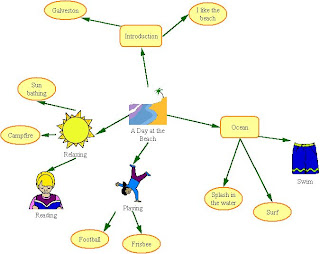
Here is an example of a Kidspiration Story Map (click to see a larger image).
For your assignment:
1. Create your story map or outline for your podcast using Kidspiration (create it with your partner or group)
2. Export it as a .jpg image.
3. Create a new post on your blog. Title it "Kidspiration Story Map"
4. Insert the image by clicking on the image icon.
5. Click on Browse and select your file wherever you have it saved, then click Open.
6. Choose the layout you want.
7. Click on Upload Image
8. Image will appear in your create post window.
9. Add text telling us who your partner is, and tell us about your podcast idea.
10. Publish you post.
That's it!


1 comment:
Your blog keeps getting better and better! Your older articles are not as good as newer ones you have a lot more creativity and originality now keep it up!
Post a Comment